by Molly Jo Realy @MollyJoRealy
Scheduling and time management is huge whatever task you undertake, but especially so with social media postings.
Whether it’s a blog, a visual, or a link, the first rule to remember is don’t drown your audience. That is, don’t link post after post after post within a few minutes of each other. Think of social media as a busy street: Traffic flows in several directions and it’s your job to not create gridlock. Let others get on the road, too.
I use several scheduling apps to post for me when I know I’m otherwise unavailable. TinyTorch and Hootsuite are my two favorites. You can easily set up your links for the future, through each of the social media accounts you manage. And, bonus, you can repeat schedule.

Frankly, My Dear . . . : Social Media Saturday: Scheduling
Let’s say you write a post about the benefits of berry-infused water. And you just know around New Year’s Eve you’re gonna want to share some health tips with your peeps. But this is only September. Even now you know you prob’ly won’t want to babysit your media posts on a major holiday. Am I right? [Just this time, let’s pretend I am.] Hootsuite to the rescue! Bam! Your post is scheduled for this weekend, New Year’s Eve, and the first day of next summer. Pretty awesome, yes?
But wait! There’s more! What if you want this one post to be on Facebook today, Twitter next month, and Google+ in December. Yup, your scheduling apps can make that happen too.
Super Bonus: Your apps can often suggest when to schedule your posts, and suggest what types of posts to share at a certain time. Schweet, yes?
Now if y’all will excuse me. I have some scheduling of my own to do.
TWEET THIS: How do you schedule your #socialmedia? @RealMojo68
With a smart app and a water bottle,
Happy posting.
~Molly Jo
And Frankly, My Dear . . . That’s all she wrote!




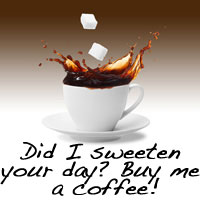
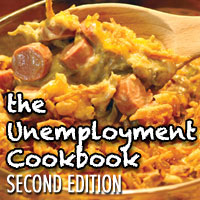



I follow a couple of blogs which, for whatever reason, have posts dated a day apart each, but which end up publishing all at once, so I suddenly get twenty posts together after not seeing it at all for two or three weeks.
William Kendall recently posted..Feline Supervision Is Always Advised