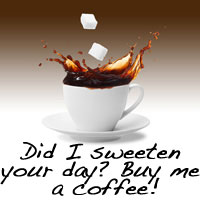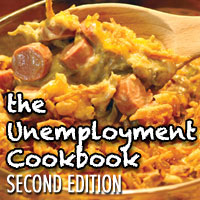Jun 22, 2019 |
by Molly Jo Realy (@MollyJoRealy)
How to Write a Book Review
(Or, A Non-Monetary Way to Really Support Your Favorite Authors, Even if They’re Dead)
Not sure if you heard, but NOLA is launching next week. Pretty cool, right? I also have a few friends in the game who have recently launched as well. Tina Yeager is about to launch Beautiful Warrior, Beckie Lindsey’s Daybreak comes out in July, and Aaron Gansky’s The Seven Seals (a Hand of Adonai Novel, Book 3) came out just a few months ago.
So I guess I’m in good company with … read the rest. . .
Feb 18, 2014 |
I realize the title of this post may seem oxymoronic, given that my posts are few and far between lately. This is true, but it’s not true.
I’m not blogging as often as I used to, which means the posts I do write had better be of better quality. Notice the repetitive word, better? Flash back to my Word of the Year post. This is the year when I take what I already have and make it better.
Today’s post is going to be the start of a series on blogging. I’ve been honored to have several people ask … read the rest. . .
Sep 11, 2012 |
Recently, I asked my friend Ann of Doodles and Jots how she was able to get a certain company to sponsor a giveaway on her blog. Her reply was simply, “I asked.”
Okay. You’re right. It wasn’t that simple. But it was close. She told me she found a company that she thought would be more willing to sponsor. She contacted them with her proposal, and after a few months of negotiating emails and phone calls, she had her first giveaway!
Giveaways are great. It’s a way to bring more traffic to your Blog and show off your other skills. … read the rest. . .
Sep 10, 2012 |

Recently, I’ve been asked for my Blog Button. I realized I didn’t have one. How terrible! A Blog Button is a Brand. It’s a digital calling card. It lets people know who you are and how to find you. It’s like having a Blog on speed dial.
Some Buttons are more detailed than others. Some are simple. But all are recognizable. I began scouting around for a photo or image I could use. Because Buttons are small in size in order to fit on a Blog’s sidebar (that column to the left or right of your main articles), I wanted … read the rest. . .