I’ve written about Pinterest before.
I introduced you to This Thing Called Pinterest. I wrote an open letter about Pinning to Dear Pinners….
I’ve shared with you my own Pinterest account, and updated when I create new boards.
Today I discovered that not all my own Pins were linked accurately. Of course, as a blogger/writer, it’s important that my articles are attached to the Pins I create for them. So I spent about thirty minutes reviewing and correcting. It wasn’t that bad. In fact, it was a little fun seeing Pins from months ago that I’d forgotten about.
I tweeted about today’s revelation, which brought about the conversation “What exactly is Pinterest, and how do you use it?”
The best way to describe it is it’s a digital scrapbook. It’s a spaceless way to store your ideas, suggestions, likes and adventures. If it’s online and you like it, you can Pin it.
It’s easy to get an account. Typically, you need an invitation from a friend or you can request one directly from Pinterest. Once you have an account, you can Pin one of two ways.
You can search Pinterest itself. For example, in their search bar type “coffee” and you’ll be inundated with a mass assortment of flavors, cups, stores, ideas, stories… when you see one you like, move your cursor over it and you’ll see buttons appear: “Repin”, “Like”, “Comment”. You can pick and choose which actions you want. If you choose to “Repin”, a new window will pop up and you can select which of your Boards you want it Pinned to.
The other way to Pin is to download their “Pin It” Button. It’s a small download that you set in your internet toolbar. When you see something online that you like, you click your “Pin It” button, and it asks you which picture to Pin, and to which Board.
Your boards are your categories. Pinterest sets up a few to get you started. You can edit, delete, and add your own. My friend Keri has a board strictly dedicated to all things “Purple”. I have 36 Boards ranging from writing ideas to recipes to people and places and even a bucket list!
There are a few things to remember when Pinning:
- The Pinterest Terms and Privacy are very clear that you cannot Pin any copyright material. Many professional photographers have removed their photos due to this requirement. An alternate option is to include a watermark on your own photos: an unremovable mark that indicates you hold the copyrights.
- I pin my photos to Pinterest because I know they link back to my Blog. And traffic is currency in the Blogosphere. This doesn’t give others the right to claim my work as their own, but it does give you the right to Pin and share and say, “Hey, this is worthwhile stuff.”
- Laura asked if you need to get permission before Pinning. I’ve checked around and the main consensus is, that’s sometimes impossible. In the digital media world in which we live, everything is everywhere. You can’t always track back to the source. You should try, definitely. But if it’s already online, it’s shareable.
- You can’t Pin personal photos from Facebook or your computer. It has to be already online.
- Pinterest has very easy-to-understand Etiquette guidelines. Their Terms are written for every person to understand, not a lot of Legaleeze.
I love the idea of storing ideas online instead of odd-shaped magazine clippings stored in paper boxes. I love that I can put the same Pin on several boards. How often have you had to decide whether a clipping should be placed in “Recipe” or “Holiday”? Is a Dictionary a “Book” or “Writer Wishlist” item? Is a great blog article “inspiring”, “faith-based” or simply “A Good Blog”? With Pinterest, you don’t have to decide. You can Pin the same article to as many Boards as you have.
I also discovered that to get to the main article, you needn’t “backtrack” through other Pinners. Just click on the Pin itself. It will enlarge on your computer screen. Click again on the Pin, and you should be directed to the original posting whether it be from a blog, company, photographer’s page, or wherever it originated. It’s important to make sure that your Pins link back to the source as much as possible. It’s only fair to give credit where credit is due.
So. Are you ready to starting Pinning?
You’ll be glad you did. (And so will I!)
And Frankly, My Dear… that’s all she wrote!




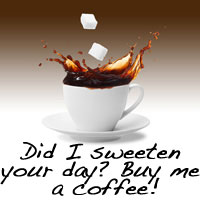
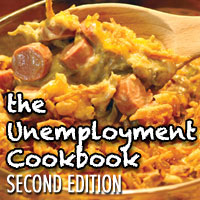



Awesome blog Molly! It makes much more sense now and I won’t be so scared to pin things now! I was worried about what we were allowed and not allowed to pin.
Now I understand! :)
I’m so glad, Laura. Thank you so much for your comment. Can’t wait to see your Pins!
Thanks for all the Pinfo! I’m a little less intimidated now. Almost ready to jump in! I so understand what you said about the whole time-suck thing, but I think it might be good for helping me keep my art classes organized. See ya on the boards, and thanks for the great introduction!
I’m so glad, Beth! I hope to see your wonderful Pins online any day now!
Molly Jo recently posted..(SORT OF) RECIPE: Chicken Mac ‘n Cheese